- Start by keeping the OLD Engine Control Module (ECM) plugged in.
- Ensure that the IGN is ON, the RUN button is set to RUN , and the VCM is connected.
- Ensure that the battery is at 12v or more and will remain so, for the duration of the module replacement (i.e. Battery Charger).
- In Centurion, click the Active Settings button.
- From there, navigate to Blank ECU (Clone): Programming.
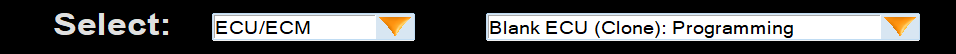
- Click the Accept box for the disclaimer.
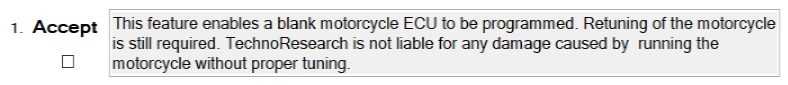
- OLD ECM needs to remain in the motorcycle. Click Read Old ECU.
-
You will receive a pop-up window to save the old ECU mapping.
NOTE: This will automatically create a folder with the VIN as a place to save the file.
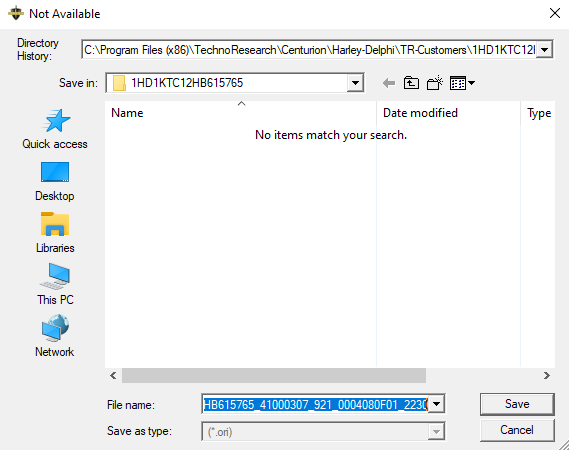
-
The software will then connect with the bike and begin transfer and save of the mapping in the ECU.
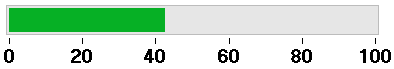
-
When it completes you will receive a pop-up window notifying you that the backup was successful and a PASS message in the text box on the right-hand side.
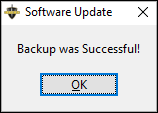

-
You will then install the NEW ECU to the bike. NOTE: When installing the new ECM, ensure that the bike is turned off so that there is no power getting to the ECM.
- Now you will click Program New ECU.
- You will receive another pop-up window asking for you to select the mapping file that was saved from the previous ECU.
-
After selecting the file that was saved, the programming of the new ECU will begin.
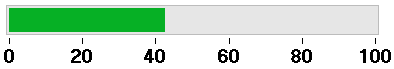
-
When the bike finishes programming you will receive another PASS message on the right-hand side.

-
After successfully cloning the map to the new ECU, you will need to click Set Speedo.
This is required because it will transfer the rest of the information needed for the ECU to function properly.
-
After clicking this button, you will receive another PASS message on the right-hand side.

- Lastly you will need to click Begin Module Replacement, this will begin the final procedure needed for this job.
-
You will then be prompted to start the motorcycle and allow it to stall out, five seconds after the bike stalls out press OK.
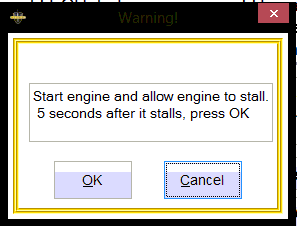
-
20. You’re going to receive a final PASS message, after receiving the pass message, you have completed the ECU Cloning procedure.
